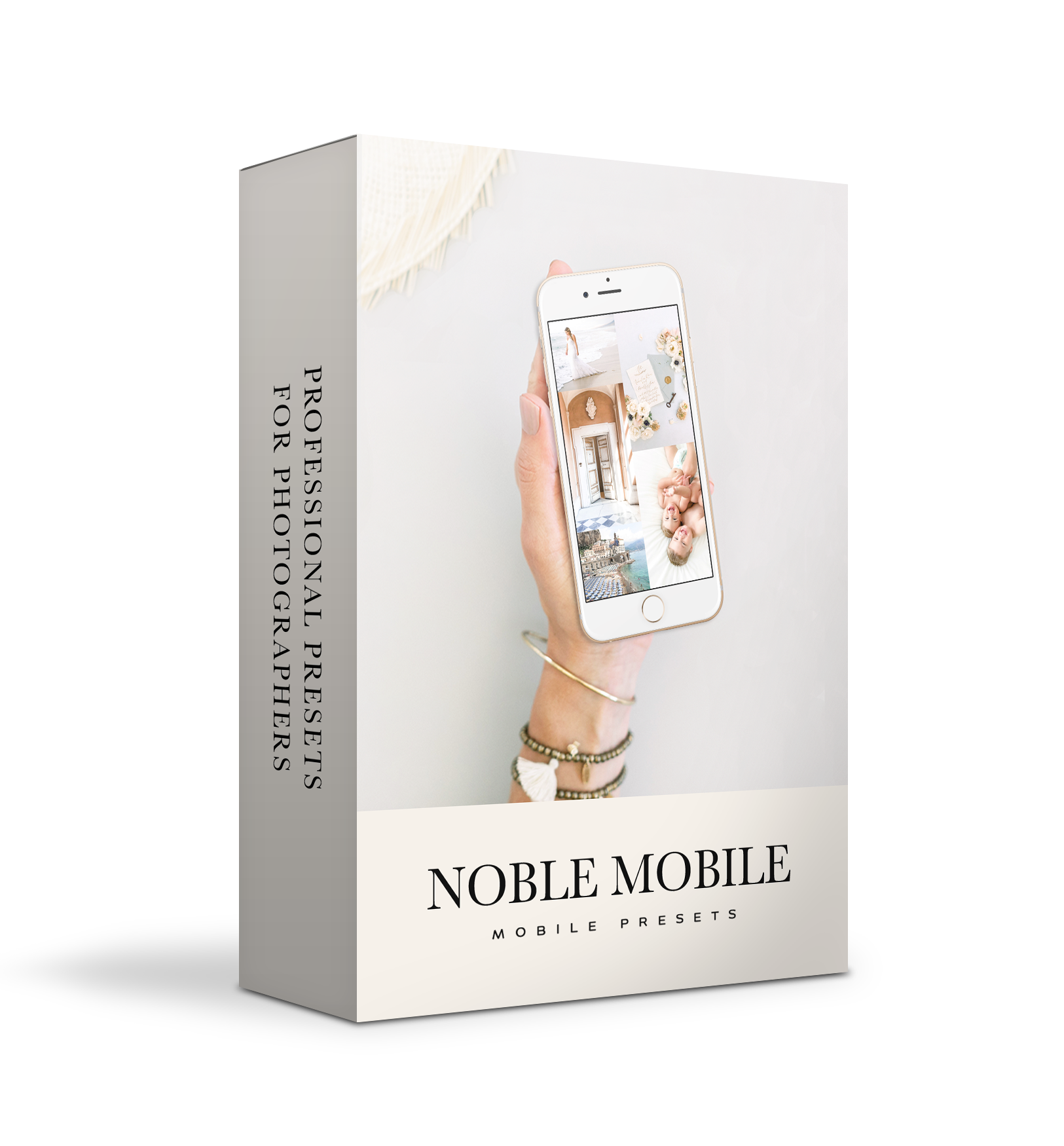





NOBLE MOBILE
For Mobile
—
$69
Edit like a Noble Pro - even on the go! Get clean, bright and swoon-worthy images with our Lightroom mobile presets! Created by top photographers with over a decade of professional editing experience, Noble Mobile applies balanced color, rich pastels and luminous skintones in as little as one click. Our eight custom presets were created to work specifically on JPEG images taken on mobile devices to save you time while editing on the go! Whether you’re a business owner, a mom, a lifestyle blogger or a professional photographer, Noble Mobile can easily transform your images from dull and dark, to clean, bright and beautiful!






























































